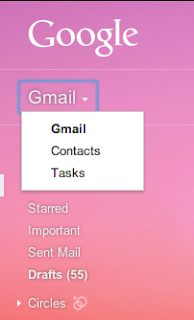Summary of Google SEO
I've always wondered how SEO professionals got their facts since search engines don't exactly publicize how to get a #1 ranking. It's especially suspicious when these SEO experts conflict each other. Anyway, I wanted to know how these guys got their facts so I did a quick search on Google. Not surprisingly I found a document and a blog by Google about how to make your site SEO friendly.This post will attempt to summarize the facts and only the facts given by Google. Their blog post is dated 3/15/2012 and their PDF document is dated 2010.
Google SEO Facts
In summary, the best SEO practice will always be to make your website easier and useful for the user both visually and in navigation. This is because 1) you get penalized for sneaky SEO practices and 2) Google is continually improving their engine to match what users would find useful. There are tons of things you shouldn't do so I will just be stating the facts of what you should do.Titles - Each page on your website should have a unique title describing what the page is about. It should be a brief, but descriptive title.
Description - Each page on your website should have a unique, accurate, summary of what the page is about.
URL - Your URLs should be simple to understand and easy to read. You should use words (instead of ids or complex alpha-numeric parameters) and have a simple directory structure.
Navigation - Your site should be easy to navigate. Use breadcrumbs so users can easily navigate back to where they came from. Use mostly Text for navigation.
Site maps - You should have a site map for your users and also a site map in XML for search engines. This will allow search engines to find all pages you want indexed.
Content - Stay on one topic and stay away from grammatical and spelling errors. Create fresh and unique content.
Anchor Text - Anchor text is the clickable text that users will click on . This should be descriptive of the page that it is linking to. (ie. "click here" is a bad example). It should be concise and easy to spot visually.
Images - When using images use the "alt" attribute to provide information on what the image is. It is helpful to both users and search engines. Also naming the image file name appropriately is helpful for Google's image search.
Heading tags - Those old fashion header tags (<h1>, <h2>, <h3>, etc) help users and search engines understand what is important. It should be used sparingly on across a page.
Social Media - Reach out to social media sites and your community. Get involved and share your site with interested users. Avoid posting links for every update and go for the big, interesting items.
Webmaster tools - Use Webmaster Tools by Google to see how Googlebot sees your site. Bing Webmaster Tools is also available.
Read the sources below to get the full effect of what Google says:
Search Engine Optimization by Google
Google's Search Engine Optimization Starter Guide